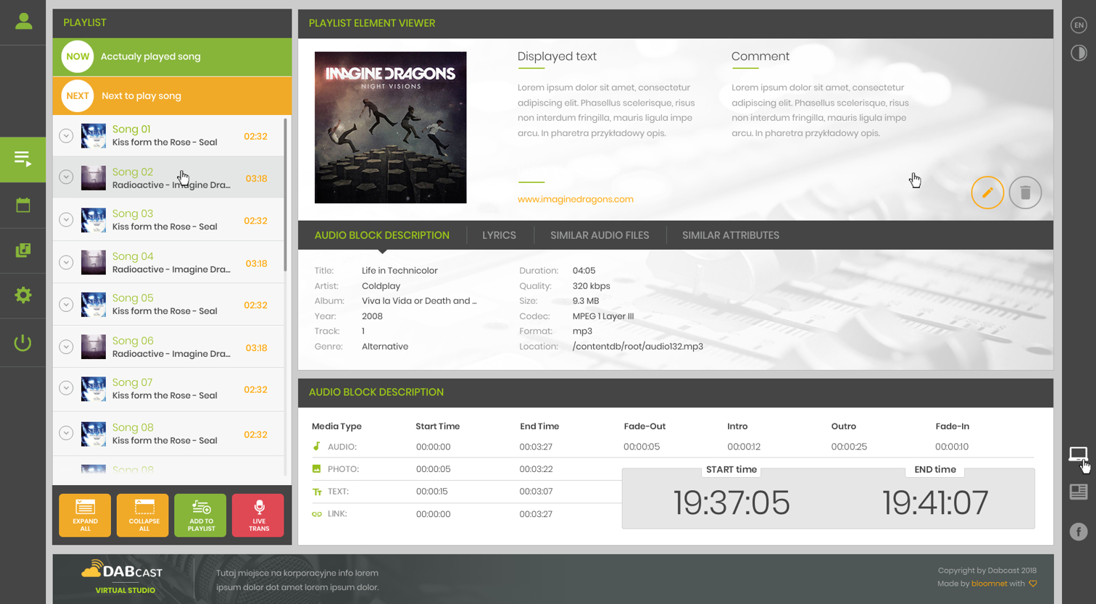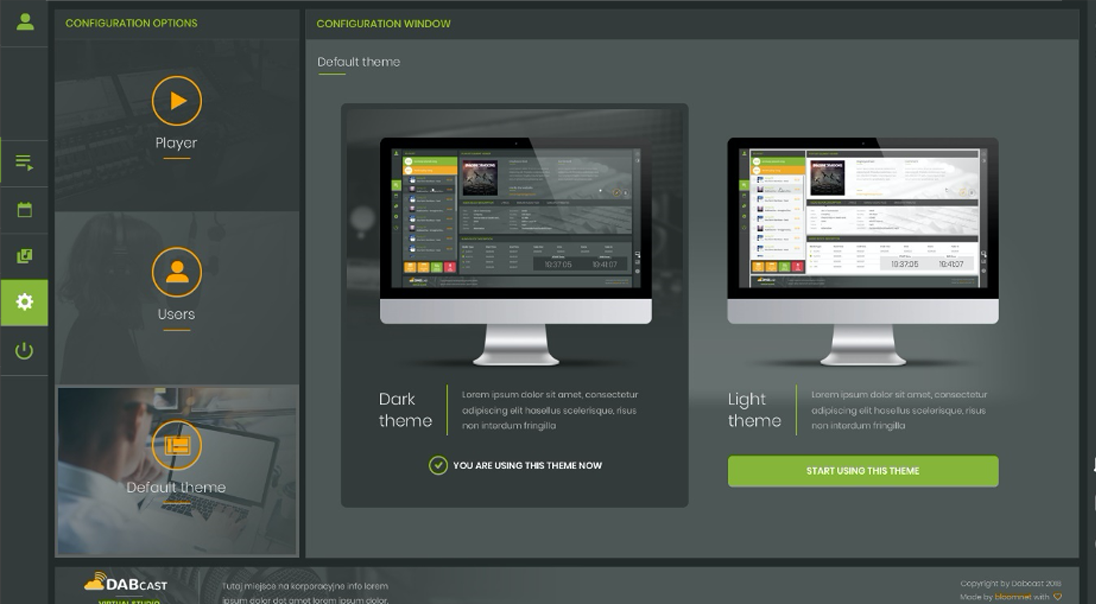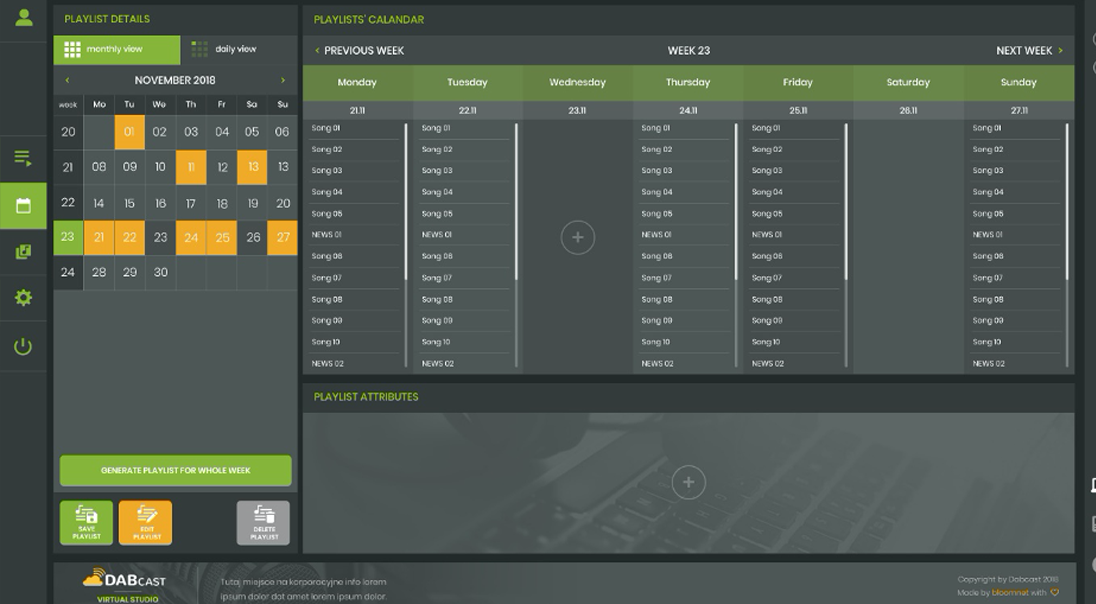Virtual Studio
DABCAST - complete DAB+ solution
At DABCAST, we've developed the world's first solution that allows broadcasters to comprehensively create and manage DAB + services, offered in the original Radio-as-a-Service model. The use of the latest technologies in the field of electronics design and data processing in the cloud has allowed to achieve many features desired by clients, such as simplicity of operation, speed of implementation, security or low price compared to alternative solutions.

Application for radio content managment
Virtual Studio is a simple and intuitive web application that allows you to manage the radio station content. Thanks to VS from the desktop of a computer or a mobile device, it becomes possible to control all aspects of DAB+ audition, including queuing music (cre“live” input, adding ads and additional content, using the full potential of DAB + (slides, text, other).

The most important features of the Virtual Studio
- DAB + content control and management
- Create and plan playlists, add slides and text
- "Light" and intuitive web interface (webGUI)
- Two modes of operation: full and simple (associated data only)
- High scalability (cloud approach)
- RestAPI
Internal Components
VS architecture provides easy and scalable deployments (based on the containerization)

VS Frontend
Lightweight webapp client
- Import own contents (music files, ads, jingles, etc)
- Schedule and organize playlists
- Control transmission
- RWD (desktop, tablet, mobile)

VS-ContentsDB
Multimedia storage
- High scalability
- Simple deployment
- Metadata flexibility (relation with file attributes)

VS Backend
Virtual Studio control logic (engine)
- Store configurations
- Orchestrate VS-Players (lifetime instances management)
- Provide VS-API (REST)
- Security functions (AAA)

VS Player
Execute Playlists and generate DAB+ stream
- Encode source into DAB+ stream (with PADs)
- Various inputs supported: audio files, web streams, slide files, texts, etc...
Technological stack - set of tools

VS Frontend
webapp client


VS ContentsDB
storage


VS Backend
control logic


VS Player
Playlists

The most important Virtual Studio screens
Responsiveness and mobility

Desktop
A typical view of the Virtual Studio application in a web browser. It is possible to change modes: with black or white background. The arrangement of the elements in the application adapts to the resolution of your monitor.
Tablet
By using the latest programming tools, the view on the tablet matches the view in the desktop version. Responsiveness was one of the most important functional parameters when creating application for broadcasters.

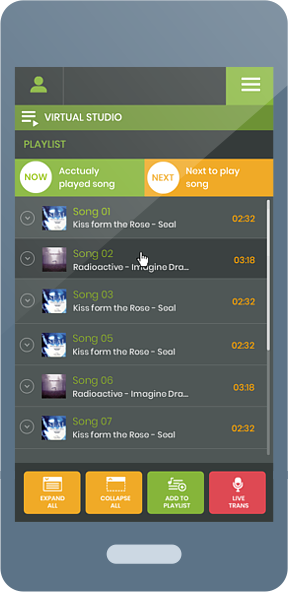
Mobile
Access to created radio programs must be ensured regardless of where we are currently. Virtual Studio is adapted to mobile browsers, both for Android and iOS operating systems. We are working on native applications.

Would you like to test Virtual Studio?
If you are a Radio Broadcaster or Operator and would like to take advantage of the free 30-day (or longer, based on additional arrangements) testing of the DABCAST Virtual Studio app, please let us know. We will gladly help you with configuration and commissioning of your digital radio service!